Introduction to HSLayers¶
HSLayers is yet another OpenLayers & ExtJS based mapping framework. It’s development has been started in 2007 and is still provided mainly by Help Service - Remote Sensing. HSLayers is released under GNU/GPL. Currently, 3.0 development branch is the actual.
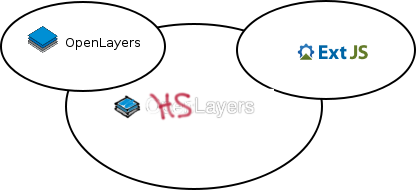
Structure of HSLayers¶
There are two main parts of HSLayers: patches and addons.
Patches¶
Patches are little improvements to original OpenLayers code. Usually, they are later accepted by OpenLayers as patches. But before they do, they are living in the patches directory and they are added to final build of OpenLayers.js at the and, and so, the functionality of some methods or classes is modified little bit.
In actual version, following modifications are added:
- Control
- ModifyFeature.js
- Navigation.js
- OverviewMap.js
- PanZoom.js
- PanZoomBar.js
- Scale.js
- SelectFeature.js
- ZoomBox.js
- Format
- WMC
- v1.js
- Handler
- Donuts.js
- Layer
- Vector
- RootContainer.js
Vector.js
WFS.js
Renderer.js
You see, that most of the modifications are located in OpenLayers.Control.
The patches are little modifications to original OpenLayers code (use Control key for zooming instead of Shift), sometimes, they are more complex (e.g. introducing polygons with holes while vector editing).
Addons¶
Here is new stuff or modified features, widgets, layers, controls etc. added to original code. Among others:
- New map Controls
- Click
- ArgParser
- BoxLayerSwitcher
- Draw controls
- LayerSwitcher
- State
- Query
- Layers
- ChartLayer
- WarpedWMS
- MapServer
- OWS
- WMS client
- WFS client
- Widgets
- Map window
- Printing
- MapPortal
- InfoPanel
and others.
Server-side scripts¶
Several scripts are available as well, namely
- warping script for on-the-fly raster data projection
- printing script for creating hard-copy maps
In this workshop, you should be able to install, setup and customize HSLayers.